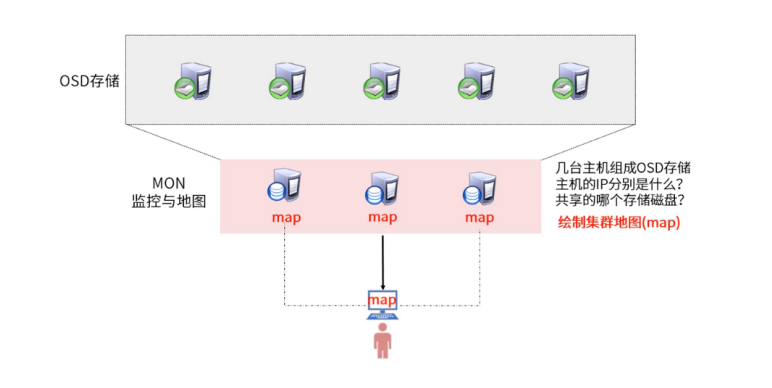亲近的人是不应该分开太久的。没见面的时候朝思暮想,可一旦见到,是否双方都会无可奈何地感觉到这条鸿沟呢?虽然可怕,但这也许更接近事实。——中岛敦《山月记》
写在前面
学习K8s的Volumes相关,遇到NFS挂载,所以放到一起总结一下
这里主要是实战,理论很少。
为了方便,部分地方使用了ansible,只用了shell模块,不影响阅读
亲近的人是不应该分开太久的。没见面的时候朝思暮想,可一旦见到,是否双方都会无可奈何地感觉到这条鸿沟呢?虽然可怕,但这也许更接近事实。——中岛敦《山月记》
NFS NFS(Network File System, 网络文件系统),用来为客户机提供共享使用的文件夹;
将NFS服务器分享的目录,挂载到本地机器当中,本地NFS的客户端应用可以读写位于远端NFS服务器上的文件,在客户端端看起来,就像访问本地文件一样。
NFS本身的服务并没有提供数据传递的协议,而是通过使用 RPC(远程过程调用 Remote Procedure Call)来实现 。 当NFS启动后,会随机的使用一些端口,NFS就会向RPC去注册这些端口。RPC就会记录下这些端口,RPC会开启111端口。通过client端和sever端端口的连接来进行数据的传输。在启动nfs之前,首先要确保rpc服务启动。但是本质上还使用的TCP协议
使用NFS网络文件系统提供的共享目录存储数据时,我们需要在系统中部署一个NFSServer
服务端 下载服务需要的包,设置开机自启
1 2 3 4 ┌──[root@vms81.liruilongs.github.io]-[~] └─$yum -y install nfs-utils.x86_64 ┌──[root@vms81.liruilongs.github.io]-[~] └─$systemctl enable nfs-server.service --now
创建网络共享文件夹,写入测试信息
1 2 3 4 5 6 7 ┌──[root@vms81.liruilongs.github.io]-[~] └─$mkdir -p /liruilong ┌──[root@vms81.liruilongs.github.io]-[/liruilong] └─$cd /liruilong/;echo `date` > liruilong.txt ┌──[root@vms81.liruilongs.github.io]-[/liruilong] └─$cd /liruilong/;cat liruilong.txt 2021年 11月 27日 星期六 21:57:10 CST
exports 配置文件解析 (服务端)
语法: 文件夹路径 客户机地址(权限) 客户机地址(权限)…. /public 192.168.4.0/24
1 2 3 4 ┌──[root@vms81.liruilongs.github.io]-[/liruilong] └─$cat /etc/exports ┌──[root@vms81.liruilongs.github.io]-[/liruilong] └─$echo "/liruilong *(rw,sync,no_root_squash)" > /etc/exports
刷新配置exportfs -arv
1 2 3 4 5 6 7 8 9 10 ┌──[root@vms81.liruilongs.github.io]-[/liruilong] └─$exportfs -arv exporting *:/liruilong ┌──[root@vms81.liruilongs.github.io]-[/liruilong] └─$showmount -e Export list for vms81.liruilongs.github.io: /liruilong * ┌──[root@vms81.liruilongs.github.io]-[/liruilong] └─$
客户端
这里为了方便,使用了ansible
然后我们需要在所有的使用节点安装nfs-utils,然后挂载
1 2 3 4 ┌──[root@vms81.liruilongs.github.io]-[~/ansible] └─$ansible node -m shell -a "yum -y install nfs-utils" ┌──[root@vms81.liruilongs.github.io]-[~/ansible] └─$ansible node -m shell -a "systemctl enable nfs-server.service --now"
nfs共享文件测试:查看指定机器的共享文件列表:showmount -e vms81.liruilongs.github.io
1 2 3 4 5 6 7 8 9 10 ┌──[root@vms81.liruilongs.github.io]-[~/ansible] └─$ansible node -m shell -a "showmount -e vms81.liruilongs.github.io" 192.168.26.83 | CHANGED | rc=0 >> Export list for vms81.liruilongs.github.io: /liruilong * 192.168.26.82 | CHANGED | rc=0 >> Export list for vms81.liruilongs.github.io: /liruilong * ┌──[root@vms81.liruilongs.github.io]-[~/ansible] └─$
挂载方式 手动挂载 挂载测试,这里我们通过手动的方式挂载
1 2 3 4 5 6 7 8 9 10 11 12 13 ┌──[root@vms81.liruilongs.github.io]-[~/ansible] └─$ansible node -m shell -a "mount vms81.liruilongs.github.io:/liruilong /mnt" 192.168.26.82 | CHANGED | rc=0 >> 192.168.26.83 | CHANGED | rc=0 >> ┌──[root@vms81.liruilongs.github.io]-[~/ansible] └─$ansible node -m shell -a "cd /mnt/;ls" 192.168.26.83 | CHANGED | rc=0 >> liruilong.txt 192.168.26.82 | CHANGED | rc=0 >> liruilong.txt
查看挂载信息
1 2 3 4 5 6 ┌──[root@vms81.liruilongs.github.io]-[~/ansible] └─$ansible node -m shell -a "df -h | grep liruilong" 192.168.26.82 | CHANGED | rc=0 >> vms81.liruilongs.github.io:/liruilong 150G 8.3G 142G 6% /mnt 192.168.26.83 | CHANGED | rc=0 >> vms81.liruilongs.github.io:/liruilong 150G 8.3G 142G 6% /mnt
取消挂载
1 2 ┌──[root@vms81.liruilongs.github.io]-[~/ansible] └─$ansible node -m shell -a "umount /mnt"
当然,挂载方式还可以使用开机自动挂载,触发挂载的方式
开机自动挂载 挂载机器环境准备
1 2 3 4 5 6 7 8 9 10 11 ┌──[root@vms81.liruilongs.github.io]-[~/ansible] └─$ansible 192.168.26.100 -m shell -a "yum -y install nfs-utils" ┌──[root@vms81.liruilongs.github.io]-[~/ansible] └─$ansible 192.168.26.100 -m shell -a "systemctl enable nfs-utils --now" ┌──[root@vms81.liruilongs.github.io]-[~/ansible] └─$ansible 192.168.26.100 -m shell -a "showmount -e 192.168.26.81" 192.168.26.100 | CHANGED | rc=0 >> Export list for 192.168.26.81: /vdisk * /tmp * /liruilong *
配置 etc/fstab
1 2 3 4 5 6 7 8 9 ┌──[root@vms81.liruilongs.github.io]-[~/ansible] └─$ansible 192.168.26.100 -m shell -a "echo '192.168.26.81:/liruilong /mnt/nfsmount nfs defaults,_ netdev 0 0' >> /etc/fstab" 192.168.26.100 | CHANGED | rc=0 >> ┌──[root@vms81.liruilongs.github.io]-[~/ansible] └─$ansible 192.168.26.100 -m shell -a "cat /etc/fstab | grep liruilong" 192.168.26.100 | CHANGED | rc=0 >> 192.168.26.81:/liruilong /mnt/nfsmount nfs defaults,_netdev 0 0
刷新配置:测试
1 2 3 4 5 6 7 8 9 10 11 12 13 ┌──[root@vms81.liruilongs.github.io]-[~/ansible] └─$ansible 192.168.26.100 -m shell -a " mkdir /mnt/nfsmount" ┌──[root@vms81.liruilongs.github.io]-[~/ansible] └─$ansible 192.168.26.100 -m shell -a " mount -a" ┌──[root@vms81.liruilongs.github.io]-[~/ansible] └─$ansible 192.168.26.100 -m shell -a " ls -l /mnt/nfsmount" 192.168.26.100 | CHANGED | rc=0 >> 总用量 4 -rw-r--r-- 1 root root 43 11月 27 21:57 liruilong.txt ┌──[root@vms81.liruilongs.github.io]-[~/ansible] └─$ll /liruilong/ 总用量 4 -rw-r--r-- 1 root root 43 11月 27 21:57 liruilong.txt
触发挂载 由 autofs 服务提供的 “按需访问” 机制,只要访问挂载点,就会触发响应,自动挂载指定设备;闲置超过时限(默认5分钟)后,会自动卸载
安装需要的软件包
1 2 3 4 5 6 ┌──[root@vms81.liruilongs.github.io]-[~/ansible] └─$ansible 192.168.26.100 -m shell -a "yum -y install autofs" ┌──[root@vms81.liruilongs.github.io]-[~/ansible] └─$ansible 192.168.26.100 -m shell -a "systemctl enable autofs --now" 192.168.26.100 | CHANGED | rc=0 >> Created symlink from /etc/systemd/system/multi-user.target.wants/autofs.service to /usr/lib/systemd/system/autofs.service.
查看配置文件位置
1 2 3 4 5 6 7 8 9 10 11 12 13 14 15 16 ┌──[root@vms81.liruilongs.github.io]-[~/ansible] └─$ansible 192.168.26.100 -m shell -a "rpm -qc autofs" [WARNING]: Consider using the yum, dnf or zypper module rather than running 'rpm' . If you need to use command because yum, dnf or zypper is insufficient you can add 'warn: false' to this command task orset 'command_warnings=False' in ansible.cfg to get rid of this message.192.168.26.100 | CHANGED | rc=0 >> /etc/auto.master /etc/auto.misc /etc/auto.net /etc/auto.smb /etc/autofs.conf /etc/autofs_ldap_auth.conf /etc/sysconfig/autofs /usr/lib/systemd/system/autofs.service ┌──[root@vms81.liruilongs.github.io]-[~/ansible] └─$
配置文件编辑 配置自动挂载需要修改两个配置文件,一个/etc/auto.master
/etc/auto.master这个配置文件为主配置文件,配置当前机器挂载的目录的配置文件
1 2 3 4 ┌──[root@vms81.liruilongs.github.io]-[~/ansible] └─$ansible 192.168.26.100 -m shell -a "echo '/liruilong /etc/auto.misc' >> /etc/auto.master" 192.168.26.100 | CHANGED | rc=0 >>
这个配置文件为挂载目录挂载的远程目录配置文件的挂载
1 2 3 ┌──[root@vms81.lirui<font color=camel></font>longs.github.io]-[~/ansible] └─$ansible 192.168.26.100 -m shell -a "echo 'sy -fstype=nfs 192.168.26.81:/liruilong ' >>/etc/auto.misc" 192.168.26.100 | CHANGED | rc=0 >>
重启服务
1 2 3 4 ┌──[root@vms81.liruilongs.github.io]-[~/ansible] └─$ansible 192.168.26.100 -m shell -a "systemctl restart autofs" 192.168.26.100 | CHANGED | rc=0 >>
触发挂载,查看
1 2 3 4 5 6 7 8 9 10 11 12 13 14 15 16 17 ┌──[root@vms81.liruilongs.github.io]-[~/ansible] └─$ls /liruilong/ liruilong.txt mGAX.23 work ┌──[root@vms81.liruilongs.github.io]-[~/ansible] └─$ansible 192.168.26.100 -m shell -a "ls /liruilong/sy" 192.168.26.100 | CHANGED | rc=0 >> liruilong.txt mGAX.23 work ┌──[root@vms81.liruilongs.github.io]-[~/ansible] └─$ansible 192.168.26.100 -m shell -a "df -ah | grep liruilong" 192.168.26.100 | CHANGED | rc=0 >> 192.168.26.81:/liruilong 150G 8.5G 142G 6% /mnt/nfsmount /etc/auto.misc 0 0 0 - /liruilong 192.168.26.81:/liruilong 150G 8.5G 142G 6% /liruilong/sy ┌──[root@vms81.liruilongs.github.io]-[~/ansible] └─$
Ceph Ceph是一个分布式文件系统,具有高扩展、高可用、高性能的特点,Ceph可以提供对象存储(Java对象,JSON串)、块存储(ISCSI,没有经过格式化的裸的设备,即为块存储)、文件系统存储(NFS,客户端可以直接挂载使用)
分布式存储:分布式是指一种独特的系统架构,它由一组网络进行通信、为了完成共同的任务而协调工作的计算机节点组成。分布式系统是为了用廉价的、普通的机器完成单个计算机无法完成的计算、存储任务。其目的就是利用更多的机器,处理更多的数据。即数据不是存储在单个机器上,而是分散得存储在多个普通机器中
常用分布式文件系统
Lustre
Hadoop
FastDFS
Ceph
GlusterFS
Ceph可以提供PB级别的存储空间(PB —> TB —> BG) 1024G*1024G=1048576G 最新的ceph支持EB级别的存储(EB —> PB —> TB)
Ceph组件
描述
OSDS
存储设备 (共享磁盘)
Monitors
集群监控组件 (时时监测ceph集群中服务器的状态—正常或损坏)
RadosGateway(RGW)
对象存储网关
MDSs
存放文件系统的元数据(对象存储和块存储不需要该组件),实现文件系统共享
Client
ceph客户端
Ceph组件-mon维护着集群MAP
ceph集群中安装ceph-osd,将磁盘共享出去,但其他用户识别到的是三块不同的硬盘
安装ceph-mon,监控集群中所有集群的状态;绘制地图,即:文件,文件中包含服务器的相关信息;文件中包含所有节点共享磁盘的信息,同时也包含monitors的数量和相关信息
用户访问,用户先访问集群中任何一个monitor,monitor中记录了整个集群的状态,进而访问整
客户端访问ceph集群步骤
–
Ceph规则 三副本原则
过半原则
Ceph产品特色 1 2 3 4 5 6 7 8 9 10 11 12 13 14 15 16 17 18 19 20 21 22 23 ┌──[root@vms81.liruilongs.github.io]-[~/ansible] └─$ansible etcd -m ping 192.168.26.100 | SUCCESS => { "ansible_facts" : { "discovered_interpreter_python" : "/usr/bin/python" }, "changed" : false , "ping" : "pong" } 192.168.26.102 | SUCCESS => { "ansible_facts" : { "discovered_interpreter_python" : "/usr/bin/python" }, "changed" : false , "ping" : "pong" } 192.168.26.101 | SUCCESS => { "ansible_facts" : { "discovered_interpreter_python" : "/usr/bin/python" }, "changed" : false , "ping" : "pong" }
1 2 3 4 5 6 7 8 9 10 ┌──[root@vms81.liruilongs.github.io]-[~/ansible] └─$cat ceph/hosts 127.0.0.1 localhost localhost.localdomain localhost4 localhost4.localdomain4 ::1 localhost localhost.localdomain localhost6 localhost6.localdomain6 192.168.26.102 vms102.liruilongs.github.io vms102 192.168.26.101 vms101.liruilongs.github.io vms101 192.168.26.100 vms100.liruilongs.github.io vms100 ┌──[root@vms81.liruilongs.github.io]-[~/ansible] └─$ansible etcd -m copy -a "src=./ceph/hosts dest=/etc/hosts force=yes "
1 2 3 4 5 6 7 8 9 10 11 12 13 14 15 16 17 18 19 20 21 22 ┌──[root@vms81.liruilongs.github.io]-[~/ansible] └─$ansible etcd -m shell -a "cat /etc/hosts" 192.168.26.100 | CHANGED | rc=0 >> 127.0.0.1 localhost localhost.localdomain localhost4 localhost4.localdomain4 ::1 localhost localhost.localdomain localhost6 localhost6.localdomain6 192.168.26.102 vms102.liruilongs.github.io vms102 192.168.26.101 vms101.liruilongs.github.io vms101 192.168.26.100 vms100.liruilongs.github.io vms100 192.168.26.101 | CHANGED | rc=0 >> 127.0.0.1 localhost localhost.localdomain localhost4 localhost4.localdomain4 ::1 localhost localhost.localdomain localhost6 localhost6.localdomain6 192.168.26.102 vms102.liruilongs.github.io vms102 192.168.26.101 vms101.liruilongs.github.io vms101 192.168.26.100 vms100.liruilongs.github.io vms100 192.168.26.102 | CHANGED | rc=0 >> 127.0.0.1 localhost localhost.localdomain localhost4 localhost4.localdomain4 ::1 localhost localhost.localdomain localhost6 localhost6.localdomain6 192.168.26.102 vms102.liruilongs.github.io vms102 192.168.26.101 vms101.liruilongs.github.io vms101 192.168.26.100 vms100.liruilongs.github.io vms100 ┌──[root@vms81.liruilongs.github.io]-[~/ansible] └─$